DSpace Customization : Change header image in Dspace JSPUI Interface
Prepare a header image and place in Dspace folder
e.g. cp header.png /opt/tomcat/webapps/jspui/image
Hide Dspace brand heading
Open header-default.jsp file using Terminal. Apply following commands,
sudo su
gedit /opt/tomcat/webapps/jspui/layout/header-default.jsp
Find following lines
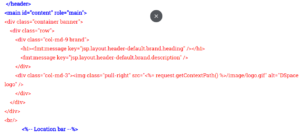
Replace the red marked code with

Save and close the file.
Total Views: 1607